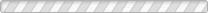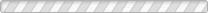New Client or Requester
Any organization wishing to use district facilities must submit an electronic building use request to the District at least 10 working days prior to the event. This allows time to complete a Use Agreement, receive Proof of Insurance, and notify all parties concerned. Requests must be made by an official representative of the organization. (NOTE: If your organization is already registered as a client and you just want to sign up as a requester, you can skip step 4 below.)
Step 1: Read the District Facilities Use Policy
Step 2: Become a Requester Click Here to Register
Step 3: Wait for your approval email
Step 4: Submit Insurance Liability Form by Clicking Here. (Note): Facility use will not be granted or approved until current liability insurance is on file. Upload as a pdf document or graphic file (jpg or png preferred) and click submit.
Step 5: Click Here to log in to your account to place Facilities requests.
Step 6: Wait for email of approval/denial of your facilities request. To check on the status of your request, log in to your account and click on the request history tab.
Step 7: When a request has been approved, an electronic contract will be sent to the requester. Sign the electronic contract with the pin you created in your account. Upon receipt of the electronically signed contract, the facility has been officially reserved for your use.
|
|
|
Existing Client Requests
Step 1: Click Here to log in to your account to place Facilities requests.
Step 2: Wait for email of approval/denial of your facilities request. To check on the status of your request, log in to your account and click on the request history tab.
Step 3: When a request has been approved, an electronic contract will be sent to the requester. Sign the electronic contract with the pin you created in your account. Upon receipt of the electronically signed contract, the facility has been officially reserved for your use. To watch a short 2 minute video on using the Facilities Request form Click Here.
|
|